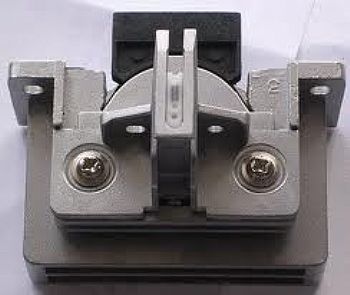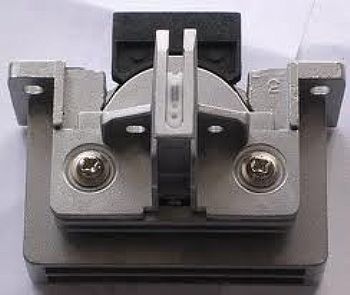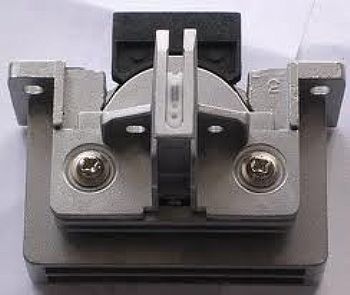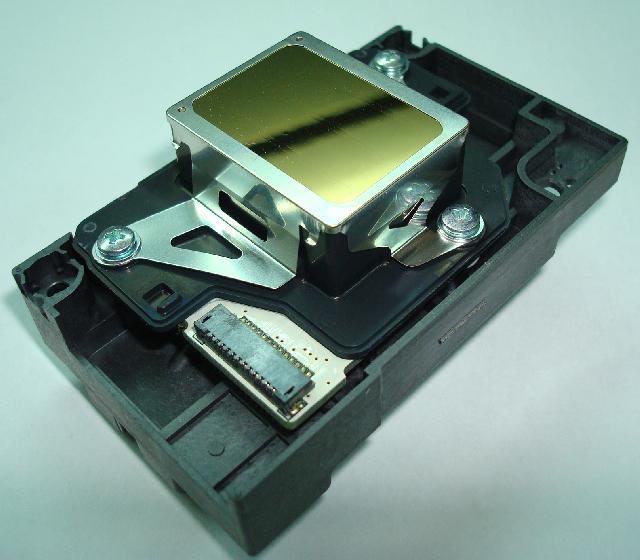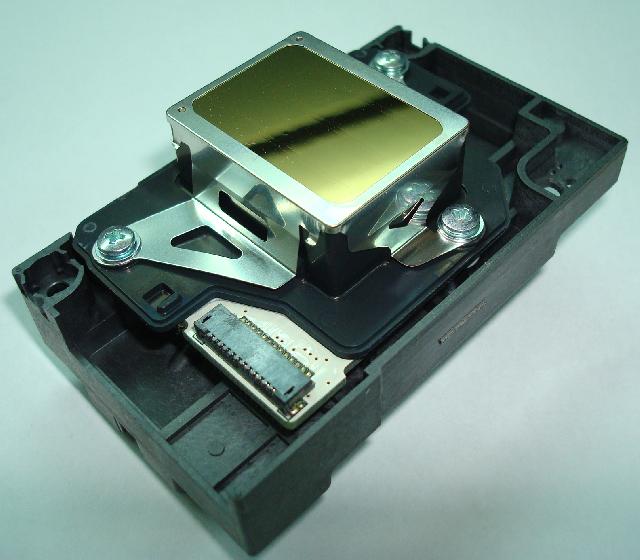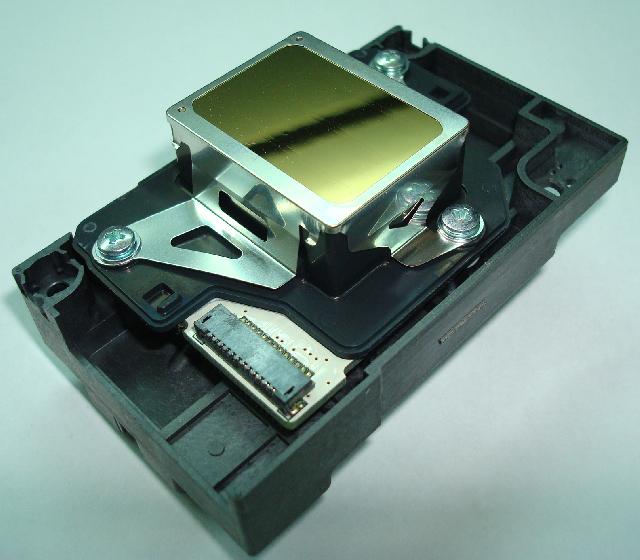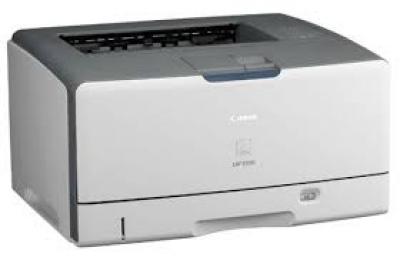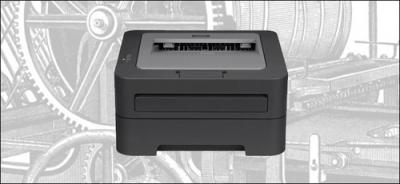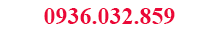| PRINTER TYPE | ||
|---|---|---|
| PRODUCT NAME | Epson Stylus Photo R250 | |
| PRODUCT CODE | C11C606041 | |
| PRINTING METHOD | On-demand Inkjet (piezoelectric) | |
| NOZZLE CONFIGURATION | 4 x 90 nozzles (Black, Cyan, Magenta, Yellow) | |
| PRINT DIRECTION | Bi-Directional with logic seeking | |
| LCD VIEWER | 1.5" Colour LCD | |
| PRINT SPEED | ||
| BLACK TEXT (MEMO) A4 | Approx. 20 PPM (Economy) *1 | |
| COLOUR TEXT (MEMO) A4 | Approx. 19 PPM (Economy) *2 | |
| Photo 4" x 6" | 47# sec per photo | |
Print Speed DatPrintout Patterns The thumbnail images below show the printout patterns used to determine print speed specifications.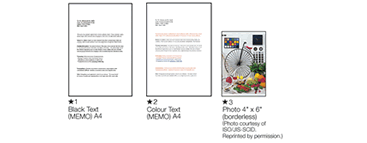 |
||
|
"Second" rating refers to the time taken to print one page. "ppm" rating refers to the number of pages printed in one minute. The computer environment we test under is as follows: CPU: 1GHZ Pentium III; RAM: 128MB; OS: Windows ME; Interface/Connectivity: USB # When printed on Epson Premium Glossy Photo Paper |
||
| RESOLUTION | 5760 Optimised dpi using Resolution Performance Management (RPM) Technology | |
| PAPER HANDLING | ||
| PAPER FEED METHOD | Friction feed with Paper Feeder | |
| PAPER SIZES |
A4, A5, B5, 4" x 6", 5" x 7" Envelopes (No. 10, DL, C6, 123 x 220mm) |
|
| INTERFACES |
USB 1.1 (Front) USB 2.0 Hi-Speed Port (Rear) Supports printing from inserted storage mediin Sony PLAYSTATION 3 |
|
| SUPPORTED MEMORY CARDS | ||
| CompactFlash, SmartMedia, Memory Stick, Memory Stick PRO, Memory Stick Duo**, Memory Stick Pro Duo**, MagicGate Memory Stick, MagicGate Memory Stick Duo**, Microdrive, SD (Secure Digital) Card, MultiMediaCard, miniSD Card**, xD-Picture Card, xD-Picture Card Type M | ||
|
* Maximum capacity is 128 MB ** Adapter required |
||
| OPERATING SYSTEMS | ||
| PRINTER DRIVERS |
Mac® OS X 10.2.4 or later Microsoft® Windows® 98 / 2000 / Me / XP / XP 64-bit |
|
| PRINTER SOFTWARE (AVAILABLE ON CD-ROM ONLY) | ||
| PRINTER DRIVERS | ||
| ON-LINE GUIDE | ||
| Epson PRINT Image Framer | ||
| Epson PRINT Image Framer Designer | ||
| COLOUR MATCHING | ||
| Epson Colour Management System included in Windows® and Mac® drivers: | ||
|
Windows® ICM (Windows® 95/98/Me/2000/XP) Apple® ColorSync 2.0 compatible Epson provided ICC Profiles SRGB (Windows® 98/Me/2000/XP) |
||
| WARRANTY | ||
| 12 months return to base | Standard | |
| Optional Additional 2 Year Warranty | 3YWRR250 | |
| Epson Warranty | ||
| ENVIRONMENTAL CONDITIONS (OPERATING) | ||
| TEMPERATURE | 10 ~ 35°C | |
| HUMIDITY | 20 ~ 80% RH | |
| ELECTRICAL SPECIFICATIONS | ||
| RATED VOLTAGE | AC 220 ~ 240V | |
| RATED FREQUENCY | 50 ~ 60 Hz | |
| POWER CONSUMPTION | 12W (ISO10561 Letter Pattern) | |
| DIMENSIONS | W436 x D494 x H300mm | |
| WEIGHT | 5.0kg | |
| INK CARTRIDGES | ||
|
BLACK INK Black (T0561) |
COLOUR INK Cyan (T0562), Magent(T0563), Yellow (T0564) |
|
| INK CARTRIDGE YIELD‡ | ||
| Standard Capacity Black (T0561) | Approx. 250 A4 pages | |
| Cyan Ink Cartridge (T0562) |
|
|
| MagentInk Cartridge (T0563) | Approx. 360 A4 pages (Composite Yield) | |
| Yellow Ink Cartridge (T0564) | ||
Click here for additional yield information
Warning to Epson printer owners. Many well known third party companies claim their inkjet printing papers are compatible with all Epson inkjet printers. Epson has reports from many customers who have used third party paper and have been very disappointed with the results. When the same customers have changed to genuine Epson paper, they have been amazed and pleased with the colour and quality of their prints. Epson recommends that you do not use any non genuine printing papers if you want to get the best results from your Epson printer. Epson printers are very carefully tuned to ensure Epson inks and Epson's patented MicroPiezo™ printhead produce the best quality prints using carefully selected Epson paper.
All other brands of printing papers are not wholly compatible with the printer.
Equipment supplied by Epson Australiis designed to function in conjunction with genuine Epson consumables and accessories specifically configured for it.
The Epson Intellidge® Ink System is designed to work perfectly in harmony with the printer and your choice of medito ensure you get:
- the very best of print quality every print, every time
- and trouble-free, peace-of-mind printing every print, every time
The Epson Intellidge® Ink System brings maximum benefits, maximum ink usage and the interchange of Epson cartridges suitable for this model. The Epson Intellidge® Ink System gives you easy-to-see, readily available information about all your ink levels.
This printer is designed to be used only with Genuine Epson Intellidge® ink cartridges
Intellidge® Ink cartridges are not designed for refill.
 It's now easier for you to identify Genuine Epson cartridges.
It's now easier for you to identify Genuine Epson cartridges.
Epson is gradually replacing the current hologram with the new anti-counterfeit Color Shifting Label.
As an International ENERGY STAR Partner, Epson has determined that this product meets the International ENERGY STAR guidelines for energy efficiency. Epson is the registered trademark of Seiko Epson Corporation. Epson Stylus, PerfectPicture, MicroPiezo, AcuPhoto Halftoning, QuickDry are the trademarks of Seiko Epson Corporation. All other names and company names used herein are for identification purpose only and may be the trademarks or registered trademarks of their respective owners. Epson disclaims any and all rights in those marks. All print samples shown herein are simulations. Specifications are subject to change without notice.
Usage Conditions
Epson products are designed and made to give highly reliable use and long life when used according to its specifications. With any system, product or device used in situations where human life may be involved or at risk, Epson advises that you should take all necessary steps to ensure the suitability of your Epson product for inclusion in your system, and recommends that you include fail-safe procedures and redundancy support or backup equipment in your system, to maintain the maximum safety margin and optimum system reliability. Examples include but are not limited to – do not interfere with any electrical components within the device, do not use items supplied with the product for purposes other than as intended by Epson (ie mains cords, inks, CDs, plastic wrapping) and do not make modifications to the product.



 Vận chuyển đơn giản
Vận chuyển đơn giản
 Sản phẩm chất lượng cao
Sản phẩm chất lượng cao  Bán hàng trên toàn quốc
Bán hàng trên toàn quốc  Thanh toán khi nhận hàng
Thanh toán khi nhận hàng